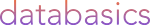Using Direct URLs Of Images and Videos
April 24, 2017 •Antra Silova

*Please note: as of May 22, Flight is now Canto. All references to Flight in this article refer to Canto.
In our opinion, one of the most exciting new features of Flight (released with Flight LHR update) is the direct URLs of images and videos that you can find in the details view of an image or video.
Direct URLs are useful for fast sharing and accessing of images and videos around the world.
With direct URL you can:
Preview any file (including RAW, .avi, .CR2, .psd) immediately in your browser, without having to look for a specific file converter. The file gets automatically converted to a web viewable/ playable format.
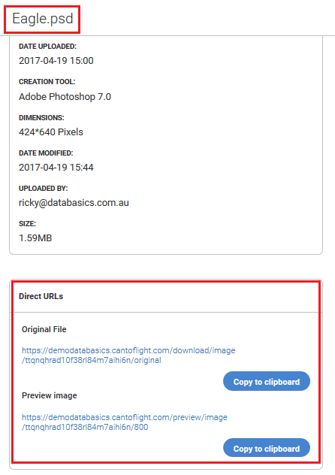
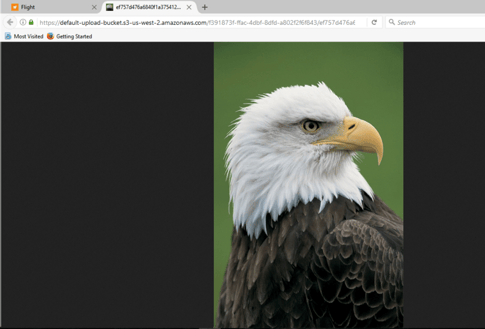
You would use this most frequently when working with media content stored in Flight that you want to use in your website. The Flight direct URL interface provides a simple three step process to integrate with any CMS you might be using to build your website. So simple and straight forward that it will only take minutes getting used to this and you won’t know how you did without it. Please note: all images and the video in this blog post were inserted using direct URL. Did I say how fast and easy that was?
If your website is more like a retail catalogue with lots of images of products for example then with some simple scripting an export file can be produced from Flight with a product identifier and the direct URL ready to go. You could import this into your eCommerce system to automatically generate pages of content.
With the Preview image URL, you can resize the image right in your browser by changing the pixel number at the end of the URL. No need to have two or more files taking up the storage space. No need to Save As saving you arduous process of preparing all the imagery for your website.
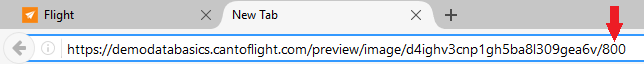
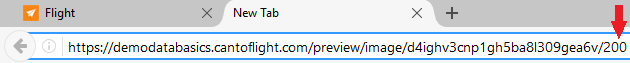
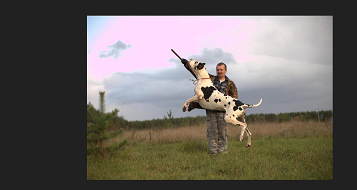
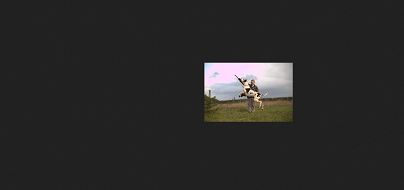
With the Original File you can preview, place, and share the image in its original size without having to download the file.
Use it to share or embed your video files (any file type) without having to save them first. Just use the direct URL. Place the video URL directly in your html page. An example of an .avi file being embedded into WP blog post below.
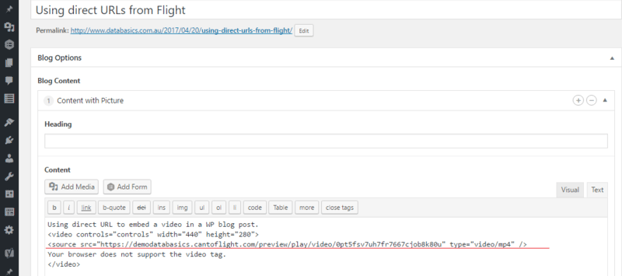
Here is a video embedded via Direct URL.
Facing an issue of finding approved content, with Flight’s inbuilt approval process you are assured that the content you are sharing is suitable for your purposes. All a Flight admin needs to do is set up a portal for approved content for all consumers to have free and easy access to.
Summary
By storing your content in Flight you will be able to keep your assets in one central location and be able to use them in various marketing channels. Your team will benefit from being easily able to locate content and quickly use it as needed. Your ITs will love you as you’re no longer storing masses of content on file servers with much of the content duplicates that no one knows how they got there. Your management will be able to take new business opportunities provided by faster usage of content in a more controlled environment.