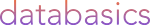Top 10 Canto (nee Flight) Features To Date
November 28, 2017 •Antra Silova

Since Canto (Flight) first took flight in 2015 there have been constant improvements, updates and new features added. Last year we looked back at the top features introduced during 2016. This time we have chosen top Canto features to date, in our opinion. What’s your all-time favourite Canto feature?
Ease of Use
Always seems to be chosen as the top feature – the ease-of-use and visual appeal seem to be the winners for everyone. The general User Experience improves with every new release.
In our previous Top features of 2016 post, we missed the last update of 2016 – PHL that introduced a whole new look and functionalities to the interface.
There is All Files view option, bulk options, view metadata information in preview mode, add or rename albums and folders easily.
The interface is very intuitive, simple and easy to use.
Mobile Accessibility. This on-the-go experience provides responsive design – mobile-responsive interface, sharing and uploading from your any device. More here LHR.
Mouse-over preview. See a larger preview by simply hovering your mouse over the thumbnail in list, masonry or thumbnail views is the newest Flight featured released Nov 2017 with the Flight SYD update.
Video Trim before download
Do you really want the entire video or is only a small section important? Under Advanced Download options, you can download a small clip of the video, just select start and end times, then preview the clip before download. Click here for more LHR.
Direct URL
This new feature was introduced in LHR. With this Canto made it possible for anyone to integrate content in Flight with any other web channel, website, social media, blog whatever. It’s never been easier to share content with Flight. We found it so exciting that we created a whole blog post about it.
Smart Tags
This is tagging for free! Built on Amazon Web Services (AWS) Rekognition, Flight can now detect objects and other things in an image, and automatically attach relevant tags to each asset. Making it so much easier to find just the right image. Saves time and money. More here CDG.
File relations
So simple and so easy to use, group together files that are related to the same project, campaign, or theme. Makes organising your content much more intuitive. See all related files in a file’s preview information page. More here ORD.
Upload Links
This makes it possible for you to have as many people as you like contribute content into Flight! Your external agencies, photographers or other independent providers who don’t have access to Flight can use these links to upload files. All this without losing control over your content. Uploaded content needs to be approved by an administrator before it enters the main library. More here ORD.
Share Links
Sharing is what it’s all about really. With Flight it’s as easy as clicking a button to take your content to whatever share channel you like. With great options like enable download, watermarks, expiry date, sharing is not only easy but powerful. Then just like Upload Links you can share to as many people as you like!
Crop & Resize
How much of an image do you want … the whole of it or just a bit? With Flight you can crop and resize an image when you download it. We’re not replacing Photoshop here … but eh! This is what a lot of people would like to do who don’t have an image editing tool. All this for free with Flight.
My Collections
Keep your favourite files in your own personal collection. Simply click the Heart icon and the file will be added to your personal collection of choice. Great for tracking content you are referring to often, a grab bag for a project you are working on … or maybe you need to come back to these images later? More here MIA.
Branded Portals
Now this is really cool and takes you into a whole new dimension! Now with Flight you can have a separate brand portal to share and control your brand. Simple and easy to setup this gives you sooo much more value from your investment in Flight. We’ve been so impressed with Branded Portals we created a whole blog and webinar about this one topic, click here for more.
Then even more??? YES! With the latest SYD Sydney release Canto extended brand portals even further. Is this crazy or what!
Custom branding for Portals was introduced in the FCO update. Create a good-looking portal landing page with albums and search displayed right in front of you. Great if you need to create several differently branded portals for different purposes or for different clients. See our to branding dedicated blog post here.
The latest Flight update – SYD has even more customisation options. Including different layouts and album titles.
Flight just keeps getting better and better and the Flight team at Canto really listens to their customers. We are excited to see what 2018 will bring! Are you? What else are you looking forward to in Flight?
You can watch our recorded webinar here.