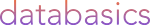How to set up your DAM best practices and use cases: unis and schools
November 21, 2022 •Antra Silova
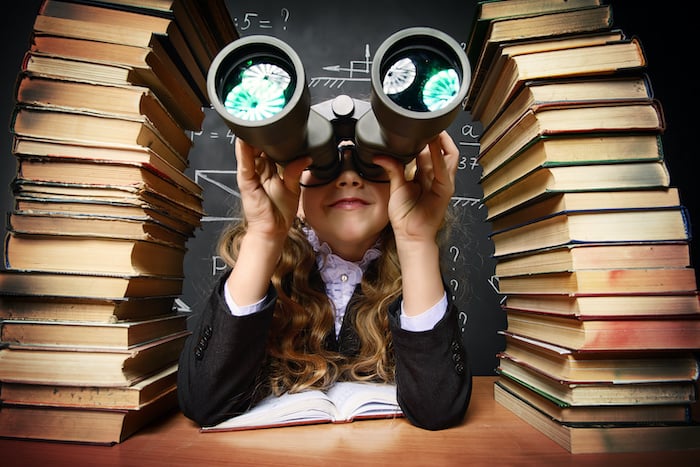
Besides selecting the most suitable digital asset management solution for your institution, setting up the DAM to fit your needs is the next most important thing.
Schools and universities are unique when it comes to digital asset management. They typically have a large number of staff in many different departments that might be sitting across several campuses that all create digital assets for the marketing department to then gather, design visual material, and further share out to social media, press, other departments, students or public.
Being such complex institutions, private schools and universities might have many use cases for a DAM: student recruitment, academic departments, alumni offices, external creative agencies, and others.
What would be the best practice for setting up a DAM solution that would:
- Allow for digital content to be gathered from a large number of sources internally as well externally,
- Provide secure access to approved digital content to stakeholders: staff/ students/ public, easy sharing of images and videos internally and externally,
- Provide a separate work area for teams to work on assets before they’re ready for main library?
Getting images from many sources
The most common DAMs configuration allows for a limited number of user licenses. The paid User License in digital asset management is usually assigned to DAM Admins who manage the platform, permissions, and settings, as well as a Contributor – a user who can manage parts of the solution, can upload assets, edit metadata, share, collaborate, download, etc. – the so-called Power User.
As universities and private colleges are large and complex institutions, with many departments that each might produce images and videos of events, daily activities, fundraisers, etc. to later be distributed to stakeholders, the need for a digital asset management solution to accommodate these needs is high.
How to accomplish this without needing to pay for 100s of User (Contributor) Licenses?
Canto DAM offers a feature called Upload Links that comes with a Canto subscription.
What are Upload Links?
Upload Links allow people or groups of people without a User License to upload content into a designated area of the DAM, to be approved for Main Library. If working with trusted externals an option to upload straight into the Main Library is available, or upload into a Workspace (a separate project collaboration area).
Upload Links use case for a private school in South Australia
Issue: we have about 400 staff throughout several departments that take images of different student activities throughout the week. We don’t want to give all staff access to our Main Library. How could we efficiently get content from staff, view and select content, move approved content to Main Library for wider usage?
Solution: Canto Upload Links.
Upload Links give people without a Contributor license access opportunity to upload assets to a separate area inside Canto library. These assets will be waiting for approval from a Canto administrator to be moved into the main library for wider access, publishing, etc. Upload Links come in a form of a personalised link shared with contributors via email, branded to your preference.
What can you do with Upload Links in digital asset management?
With Upload Links you can:
- Receive images from people outside of your organisation into your Canto library, in an area to be reviewed by Canto admin
- Receive images from people within your organisation who don’t have a paid contributor license
- Create a separate Upload Link for different departments, programs, partners, etc.
- Personalise each link to your preference with easy branding configuration
- Configure Upload Links to never expire or to expire after a certain time
- Get notified when new uploads are made
- Require metadata input, or skip
- Have uploads go directly into an Album in your Main Library (recommended only if you trust the uploader).

Use Case for university
A university Math Department staff photographer would like to contribute images from the department to the digital asset library of the University to be then distributed and used in marketing materials. The photographer submits his request to one of Canto Admins. The Canto Admin reviews the request and issues the photographer a unique Upload Link URL and he becomes one of 5 users of this department’s Upload Link. The Link doesn’t expire and can be used for all future uploads by the photographer. It is tied to his email address and his department.
Further, the Canto Admin reviews the uploads, makes sure it has appropriate metadata, quality and necessary waivers/ releases, and it is then moved to the University’s Canto DAM Main Library for publishing.
A school can create as many Upload Links as needed, they can be individually branded (f.e. department logos, colours, messages) and separately managed.
Some examples of Upload Links might include different departments, Study Abroad program, Alumni Office, Digital Marketing office – each with their own link to be distributed to individual uploaders of content.
Provide secure access to approved digital content internally and externally
Telling the story of a school’s great history, achievements and qualities to prospective students is part of messaging school marketing departments create to set a uni or college apart from the rest. To cultivate pride and inspiration among current students and alumni is also a top priority.
Issue: Finding the right images and content to create visual stories is very time consuming
Solution: Canto Portals
What are Canto Portals
Canto’s Portals are like a main channel for sharing content outside of your Main Library, like windows into your Canto library that you wish to share with others, either publicly or privately. Easily configurable they can fulfil many business needs of your organisation.
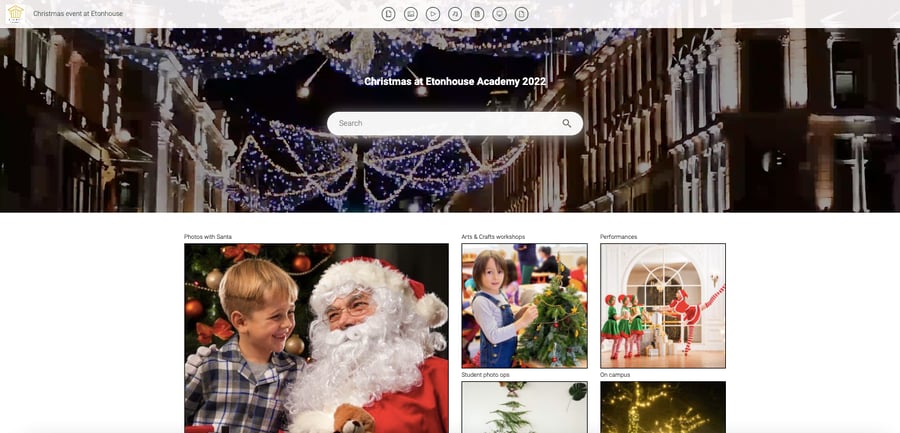 Etonhouse Academy Christmas event portal
Etonhouse Academy Christmas event portal
What can you do with Portals?
With Canto DAMs Portals you can:
- Create a path to all your approved content for your business users, e.g. a Brand Hub
- Share specific content to a targeted audience, e.g. a PR/ Media Portal
- Create a public Portal for a generally accessible content, e.g. before and after shots of public works, historical interest portal, local history portal, student project portal.
Use case for college 1
Every Christmas season the college organises a big charity drive event on campus. Many students, staff, parents, guests and visitors attend the drive every year. Being one of the area’s most anticipated events, it’s an excellent visual story to tell. With the help of Canto Portals content from the event is submitted to Canto admins, all approved images are entered into Canto Main Library folder College Events, Album Christmas Drive 2022. A Portal is then created with the event branding applied and in desired layout, it showcases the contents of the Christmas Event 2022 album. It is set to be available publicly to anyone with the link. Staff, faculty, sponsors, media, visitors can all access the visual content of the event. The content is available for download in low resolution, or a request can be submitted to the Canto DAM admin for high resolution download.
Use case 2
A university created a private media portal to share recent updates from campus. This portal is for all university’s media partners to access. The university recently completed renovation of the indoor athletics hall, it is easy for news channels to access and self-serve all imagery and videos of the renovated hall through Canto media portal.
Use case 3
A college’s marketing team uses a private Canto digital asset management Portal to distribute marketing assets to the staff and faculty and 3rd-party partners. The portal includes assets like marketing collateral, branding elements, graphics, templates, etc.
Use case 4
A university created a public portal to share images of the school in a clean and simple way. The layout includes sections like Academics, Student Life, Events, Faculty and is easy to view by public, faculty, prospective students or others.
A separate work area to work on assets before they are moved to main library
When school’s creative team is working on releasing new material for the marketing team to use, they might be working with 100’s of digital assets, only a small fraction of those would end up in the Main Library.
Issue: Sorting through a large number of assets from an event, assets from a photoshoot, or another project without cluttering up the Main Library.
Solution: Workspaces
What are Canto Workspaces?
Canto Workspace is a separate area in your library for collaboration while working on a project. Any number of Workspaces can be set up depending on projects your teams are working on. Each Workspace can have its own branding.
What can you do with Canto Workspace?
Canto Workspace will allow you to have:
- A separate area to work on assets mid-project, without needing to provide access to Main Library,
- An area for your photographer to upload assets, work on them, collaborate with team members until assets are ready to be moved to Main Library,
- Have separate Workspaces for work-in-progress assets for rebranding, for seasonal photoshoots, recent events, marketing brochure, etc.
Use Case for private college 1
A private school creates a Workspace for every major event they hold. All images and videos from these events get uploaded into the Workspace, the DAM Administrators then go through the content, select which assets to keep to be imported to Main Library to further distribute internally or externally. Once finalised the unwanted content gets removed and the Workspace deleted.
Use Case 2
A university has created a Workspace for their videographer to upload content and have self-manage area of Canto.
In education sector, connecting with current and prospective students is important to develop lasting connections, every marketing campaign needs to get it right. And digital media is the answer in this date and age, as David Lipsey said: "Wherever and whenever digital has a role DAM is required."
If you're in a school, college, university or other education sector and are looking to get a grip on your digital content reach out to us Contact us.