Facial Recognition in Canto Best Practices
April 2, 2025 •Antra Silova

Facial Recognition has been part of the Digital Asset Management (DAM) landscape for several years now, and Canto has continued to enhance its Facial Recognition capabilities since launching the feature in 2019. Powered by Amazon Rekognition, Canto’s facial recognition tool automatically detects and tags faces based on specific “visual geometry,” comparing features such as the eyes, nose, brow, mouth, and other distinct attributes. For more information on AI and DAM download our eBook: DAM and AI.
Why Facial Recognition in DAM Matters
Many organisations rely heavily on images as part of their digital assets. Sorting and tagging thousands (or even millions) of photos manually can be time-consuming. AI-driven facial recognition simplifies this process by automatically detecting faces and applying metadata, saving significant time.
At the same time, it can also assist with privacy requirements—for example, helping identify specific individuals who have asked not to appear in marketing materials. For a broader look at how artificial intelligence is reshaping DAM, see our Complete Guide to AI in Digital Asset Management.
Getting Started with Canto’s Facial Recognition
Due to varying privacy laws and internal policies, Canto keeps the facial recognition feature off by default. Here’s how to enable and configure it:
-
Contact Your Account Manager
Because of privacy considerations, your Canto account manager must first request the feature be enabled for your account. If you’re in Australia, you can reach out to databasics for assistance in enabling this feature. -
Enable in Admin Settings
Once it’s switched on, a Canto admin can enable it under:
Settings → Configuration Options → Recognition. -
Configure the Recognition Settings
Within Recognition, you can adjust:-
Confidence Level (0–100%): A higher percentage may reduce incorrect matches but might also miss some legitimate faces. An 80–90% confidence level is common, though some industries (e.g. healthcare or government) might need 95% or higher.
-
Maximum Number of People: By default, Canto recognises and tags up to 10 faces per image. Adjust this limit based on your typical use cases.
-
Best Practices for Optimising Accuracy
Although facial recognition technology continues to improve, high-quality, clearly visible faces yield the best results. Keep these tips in mind:
-
Provide a Clear Reference Portrait
Upload a portrait of each individual so that the system learns to identify that person across your library. For example this image:
vs the image below:

-
Use High-Resolution Images
Ensure the face is large enough in the image—ideally at least 10% of the total image—to improve detection accuracy. As you see in the image below, faces in red squares (see Information box) and yellow circle (see Notice box) can not be identified. Green squares are identified.
.png?width=800&height=600&name=facial%20recognition%20canto%209%20(1).png)
-
Crop Images if Necessary
If you have images with multiple faces close together, consider cropping them to isolate individual faces. Once the system “knows” a person, it can detect them in more complex scenarios (e.g. angles, multiple people). -
Manually Tag Unrecognised Faces
If the system misses someone, you can manually enter that person’s name. Afterwards, Canto and Amazon Rekognition will apply this learned reference to future images.

-
Stay Mindful of Privacy
Not every organisation uses facial recognition the same way. For some, it may be about managing who appears in public content; for others, it’s about quickly tagging and archiving large photo libraries. Whichever your focus, ensure your usage aligns with the law and respects personal privacy.
Privacy Considerations under Australian Law
In Australia, the Privacy Act 1988 and the Australian Privacy Principles (APPs) govern how personal information, including images that can identify an individual, must be handled. Key points to keep in mind:
-
Consent and Transparency
If you’re capturing or processing identifiable images, you may need to inform individuals about how their images will be used. In certain contexts, obtaining consent or providing an opt-out option is advisable. -
Purpose of Collection
Make sure your facial recognition use aligns with a legitimate business purpose, as outlined by the APPs. Collecting personal data purely as a “nice-to-have” can raise compliance issues. -
Data Security and Retention
Images and facial recognition data should be stored securely and retained only for as long as necessary. Implement strict controls on who can access these assets and ensure secure disposal of data you no longer need. -
Compliance and Best Practices
Regularly review your internal policies and procedures. It’s good practice to periodically audit your DAM system to confirm that individuals’ facial data is handled in accordance with relevant laws, contractual obligations, and industry best practices.
You can refer to the Office of the Australian Information Commissioner (OAIC) for further guidance on the Australian Privacy Principles and the Privacy Act 1988.
Recent Improvements in Canto’s Facial Recognition
Over the past few years, Canto’s facial recognition (powered by Amazon Rekognition) has continually improved through:
-
Higher Accuracy: Fewer false positives and better detection of partially obscured or angled faces.
-
Scalability: Greater efficiency for large libraries with tens of thousands of images.
-
Speed: Faster processing times for uploaded assets, even at scale.
These upgrades mean that while no technology can guarantee 100% accuracy, it will likely deliver significant time savings and improved efficiency. As it learns from the data you provide—through manual naming or corrective actions—the system becomes even more reliable over time.
Facial Recognition Use Cases
1. Streamlining Image Organisation and Retrieval
One of the primary advantages of facial recognition is the ability to automatically tag individuals in large collections of photos. This helps:
-
Marketing Teams quickly locate images of specific people (e.g. a brand ambassador, spokesperson, or key executive) for campaigns or media releases.
-
Communications Departments rapidly find photos of employees for internal newsletters, intranet updates, or staff directories.
-
Event Managers searching through hundreds or thousands of event photos to identify VIPs, speakers, or attendees.
By using facial recognition, you can drastically reduce the time spent combing through image libraries, manually adding metadata, and verifying who’s who.
2. Privacy and Compliance Management
While facial recognition sometimes raises concerns about privacy, it can also be used to protect privacy:
-
Identify Individuals Who Opt Out: If certain employees, stakeholders, or customers do not wish to appear in public marketing materials, facial recognition helps you quickly locate and remove (or blur) their images.
-
Audit and Oversight: Organisations may need to audit their assets for compliance or contractual obligations. Facial recognition can highlight specific individuals in your DAM, ensuring that only approved content is used.
Ensuring you handle facial data responsibly—by setting appropriate access controls and following strict retention policies—will help maintain compliance under Australian law.
3. Enhanced Security and Access Control
Although a DAM primarily serves as a content repository, some organisations use facial recognition for internal security:
-
Restricted Content Folders: In certain cases, a DAM admin might leverage face matching to notify if unauthorised images (e.g. sensitive staff photos) appear in a restricted library.
-
User Identification: While not common, some organisations experiment with facial recognition-driven sign-ins to verify that only authorised personnel access specific digital assets.
In these scenarios, it’s crucial to consult your legal and IT teams to ensure the setup aligns with Australian Privacy Principles (APPs) and internal security protocols.
4. Historical and Archival Research
Facial recognition isn’t just for current photos—it can also add immense value in archival projects:
-
Media and Broadcasting: TV stations, newspapers, or online media platforms might have decades of archive footage or photographs. Facial recognition can help identify people in older materials, aiding content reuse or commemorative features.
-
Government and Public Institutions: Museums or public libraries can apply face recognition to historical images, tagging well-known figures, or grouping images by individuals for easier public access and research.
As with all archival projects, consider obtaining consent where feasible and ensuring proper handling of personal information for living individuals.
5. Personalisation and Targeted Marketing
Another growing trend involves personalising user experiences:
-
Personalised Experiences: In some advanced marketing and retail contexts, facial recognition can track how often a person engages with a brand’s content, or help tailor product recommendations.
-
Interactive Installations: Event activations or in-store kiosks may use facial recognition to deliver custom experiences (e.g., “welcome back” messages or loyalty program data).
Although these use cases can greatly enhance user engagement, they also require comprehensive consent and transparent communication to comply with local privacy regulations.
6. Talent and Model Management
Brands working with professional talent—models, actors, influencers, or spokespeople—often rely on large volumes of photos and videos:
-
Talent Portfolios: Agencies can quickly identify where a particular model or spokesperson appears across various campaigns.
-
Contractual Compliance: If a contract stipulates certain usage rights or expiry dates, facial recognition makes it easier to track down and remove or update these assets at the end of a contract period.
In Australia, be sure to detail these uses in any agreements with talent and follow privacy best practices around how images are stored and processed.
7. Employee Directories and Onboarding
For large or distributed workplaces:
-
Centralised Staff Library: Automatically tag staff photos so new or remote employees can quickly learn who’s who within the organisation.
-
Departmental or Location Filtering: Combine face recognition with metadata fields like department, branch location, or role to segment staff headshots.
This use case often improves internal communications and fosters connectivity among teams—though always remain mindful of whether employees should have the option to opt out.
Key Takeaways
-
Automated Efficiency: By automatically tagging and identifying individuals, you’ll save countless hours on manual data entry.
-
Enhanced Searchability: Quickly locate images by person, a huge benefit for marketing teams, legal compliance, and brand management.
-
Continuous Learning: The machine learning backend evolves, reducing the number of incorrect matches over time.
-
Privacy First: Remember to comply with Australian privacy laws (the Privacy Act 1988 and APPs), informing individuals of how their images are used and stored.
-
Further Reading: Explore broader AI trends and best practices in DAM in The Complete Guide to AI in Digital Asset Management.
Ready to Get Started?
Whether your goal is time savings, privacy protection, or streamlined content management, Canto’s facial recognition can serve as a powerful ally. If you’re unsure about enabling or configuring facial recognition or simply want to discuss compliance questions, feel free to contact databasics for more information.
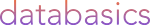

.png?width=800&height=368&name=DAM%20and%20AI%20book%20cover%20insert%20%20(2000%20x%201080%20px).png)
