March 6, 2017 •Antra Silova
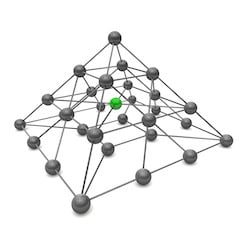
Metadata is critical to your DAM. Without it the purpose of digital asset management solution is defeated. Metadata is what turns a piece of content into an asset making it easily and quickly found. There have been a number of blog posts we have written on metadata. Learn more about metadata and controlled vocabulary. To see how you can edit metadata for multiple files in Cumulus check out this post.
Looking at the Hints n Tips of our Information Bulletins from last year, we discovered a lot of helpful topics regarding the use of metadata. Here is the compilation of these topics.
With the Cumulus v10.1 release, Canto updated their Enhanced Metadata Support datasheet which not only details which file types have inbuilt support within Cumulus – that includes Audio / Video File Formats, Image / CAD / 3D File Formats and Office / Layout File Formats but also which files have special metadata handling capabilities in Cumulus such as write back to IPTC / XMP fields in the asset, and multi-page previews.
Embedded metadata support enables users to find files based on audio / video durations, fonts used in layouts, full text of presentations and documents.
Note: the Enhanced Metadata support and RAW Formats support datasheets are online – both updated for Cumulus 10.
Let us know if the format you need is not listed and we’ll pass it on to Canto for their next update.
On Canto’s Community Portal some users asked the Canto team: “How can I get a list of all of the metadata fields in Cumulus in a TXT or CSV format?”
Jason Lewis from Modula4 answered: You can actually copy/paste the info from the Preferences/Catalog Settings/Record Field tab. Just select all the fields and paste it into Excel or some other tool that will allow you to sort or manipulate the data.
Another answer came from Heikki Lehtonen: Start exporting a record in xml format. When you see the window where you can select fields, select one and press Ctrl-A to select all. Then just paste the result to your text file or Excel.
If you have access to Canto’s Community Portal Product Group you can get answers to those niggly questions quickly and easily.
Ask us if you need a login for Community Portal from Canto.
In Cumulus, all records contain at least some searchable information in the record fields of the asset. Generally, the range of information each record includes depends on the kind of asset represented.
However, Cumulus makes it possible to determine precisely what sort of information should be kept on assets. This can be defined differently for each catalog as each catalog has its own properties. It is the catalog settings that determine what information is stored on the assets in the record fields.
As it comes ‘out of the box,’ Cumulus has many record fields ready to be filled while cataloging, depending on the nature of the asset. Not all of the record fields that Cumulus supports are activated with Cumulus’ default settings. When your Cumulus was originally configured, many of the required records fields were set up at the outset. But there may be more available now as Canto updates its support for new file types (pdf).
Check with your Cumulus Administrator if there are fields you believe are missing or there are new applications from which you want to extract metadata. Remember, the information may be there but just not visible – Record Views Sets restrict the view to only the metadata you need. Talk to our Support team if you are not sure.