*Please note: as of May 22, Flight is now Canto. All references to Flight in this article refer to Canto.
The new Flight LHR release offers some major improvements and cool new features. The biggest focus of the latest update is the improved mobile accessibility with progressive web design. This update also introduces video trimming before download, selecting an album during upload, direct URLs for download and preview, improved DRM, and other exciting features.
Mobile accessibility
The most exciting update to Flight this time. Progressive – responsive web design based on browser, device, or feature detection. It detects your device and scales to it by rearranging the screen, adapting the layout to the viewing environment. The optimised features also include:
• Uploading files directly from your mobile device
• Sharing and approving
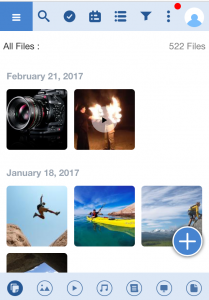
iPhone interface
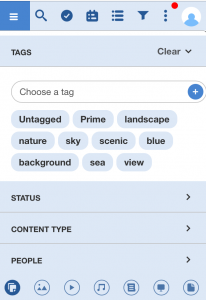
Filtering search on iPhone
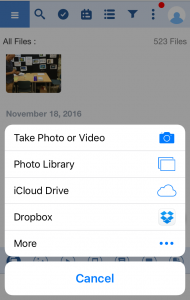
Upload options on iOS device
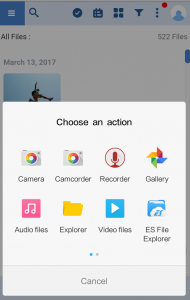
Upload options on Android device
Video trim before download
In Advanced Options of your video files you can choose to trim the video before you download it. Preview the video to cut at just the right time.
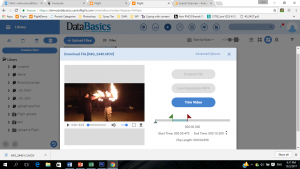
Selecting a 5 second section to be downloaded

The downloaded 5-second video
Select an album during upload
A new feature in Flight LHR – selecting an album you want your currently uploading asset to appear, in exactly the same way you add metadata to the uploading file. The asset will be automatically added to the album.
Direct URLs for preview and download
You can now copy the URL of an image or video asset and send it directly to a collaborator. You can also just paste in your html page without going through a third party website – especially useful for video files. Direct URLs provide a fast, global delivery of your assets.
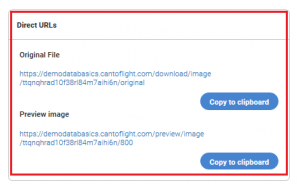
Direct URLs for an image

Using direct URL of an image in WP
Hyperlinked terms and conditions
You can now choose to have either a text box shown when clicked to view Terms & Conditions or a have a link going to an outside webpage.
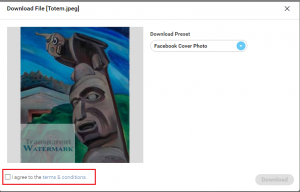
A checkbox to agree to Terms and Conditions
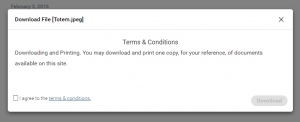
Terms and conditions showing as text
See your top keywords and tags in Reports
You can now view the most used keywords and tags.

Top keywords shown
Connect with Google Analytics
In Configuration Options you can setup Google Analytics tracking for your Flight pages. All you need is a tracking ID.